Screenshot:
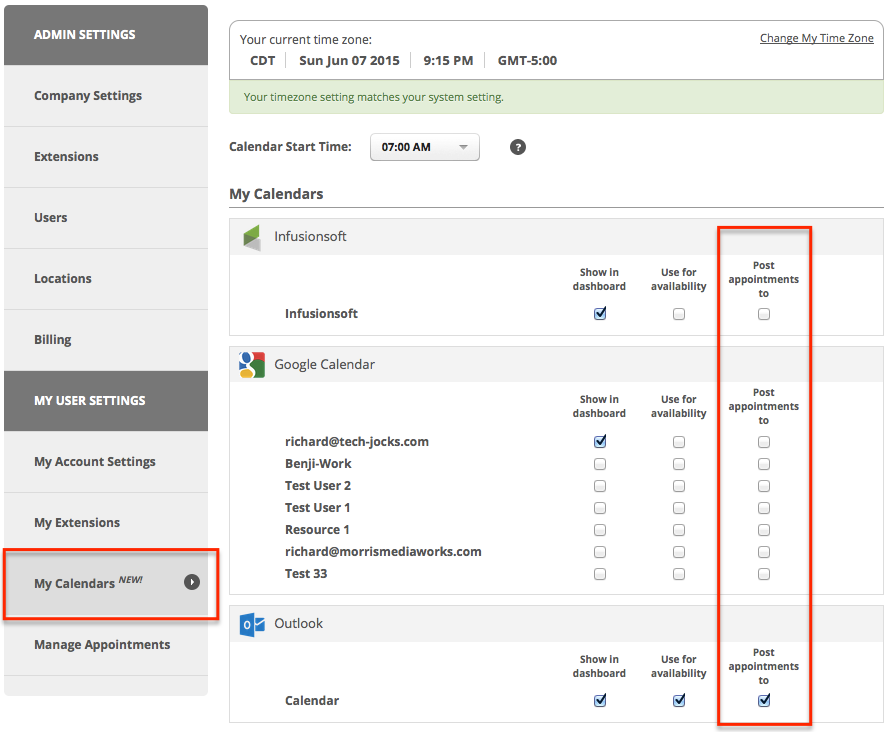
Description:
Choosing where your events should live
In your Account Settings and Extensions under the My Calendars tab, you are able to choose which calendar(s) you would like to post your appointments to. If you use Infusionsoft to track your customers and manage your leads, and you use the Infusionsoft calendar most frequently, select Infusionsoft calendar from the dropdown menu. If you view your events using Google Calendar, select “Google Calendar” from the dropdown menu and then choose which individual Google Calendar you would like your events to be created on.
Note: You can choose more than one calendar to post your appointments to, and you must choose at least one calendar in order for your Booking Links to function properly. If you do not, you will see this error message:
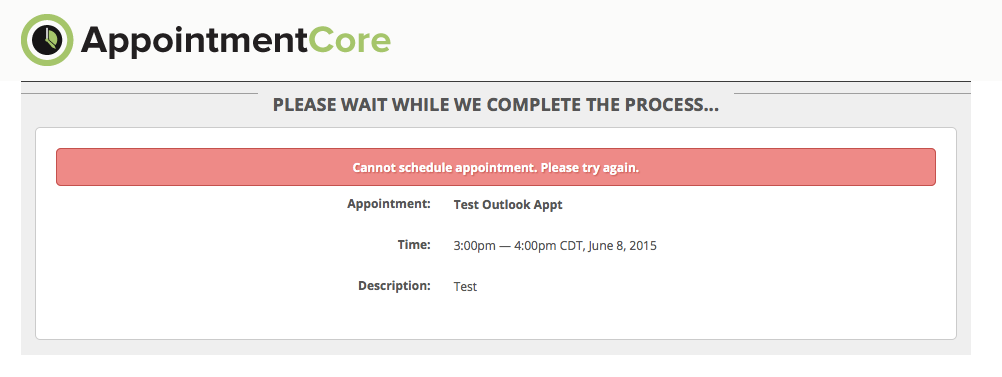
Please check your calendar settings to resolve this issue.
Comments